Hallo Paxianers,
Um euch bei der Vorbereitung auf die Alpha zu helfen und euch während eurer ersten Spielstunden zu unterstützen, haben wir einen umfassenden Leitfaden verfasst.
Da das Spiel für diese Alpha nur auf Englisch verfügbar ist, haben wir beschlossen den Leitfaden nicht zu übersetzen. Vielen Dank für Euer Verständnis.
—
As a reminder, here is the main information related to the Wilderness Alpha:
-
The Wilderness Alpha will start on Tuesday, April 23, at noon UTC and last one week!
-
Invitations will be sent on Friday, April 19, to give you time to download the game and prepare.
-
Each tester will have 2 plots of land and 4 character slots per account for this Alpha.
If you want to know more, need help, or discuss with the Pax Dei community:
-
Our Discord community is pretty knowledgeable and welcoming, so head to our official Discord for help!
-
Head to our support site to find more details about the process.
-
Please read our latest blogs for fresh information about the state of the game.
-
Watch Eltarii’s videos, which feature gameplay footage and interviews with our development team.

Minimum requirements
DirectX12 is technically the only mandatory requirement, but let’s be honest: even if the game is already optimized, we tend to recommend an RTX 2070 or higher.
Apart from your graphics card, the most crucial factor is your hard drive.
While you can install the game on an HDD, we don’t recommend it! Unreal Engine 5 and our launcher are pretty demanding in reading and writing, and using an HDD can result in the game getting stuck or appearing stuck for several minutes during installation or launch.
–> That’s why we strongly recommend an SSD (ideally an NVMe SSD).
If you need to know what your hard drives are or how to check them, there are plenty of tutorials on the net. Here is one of the simplest:
-
Press the Windows key.
-
Type ‘defrag’.
-
Click on the defrag tool.
-
You can see the types of your Hard Drives in the column Media Type – for an SSD, it is… SSD.

The QWERTY layout
We’re sorry, but you can’t remap keybinds yet. We set up our controls on a QWERTY keyboard layout, so you will need to use WASD to move your characters and numbers to select slots.
If you already use a QWERTY keyboard, you can skip this section.
If you use a different layout (AZERTY, DVORAK…), you will need to make some adjustments to Windows to be able to switch from your current layout to a QWERTY layout:
-
You can check Microsoft Help to add English language and QWERTY layout.
-
Alternatively, search for “change for a keyboard QWERTY keyboard Windows 11,” and you should find many detailed tutorials on how to do it.
-
Once done, ALT+SHIFT will switch your keyboard layout (an alternative is to use Windows+Space).
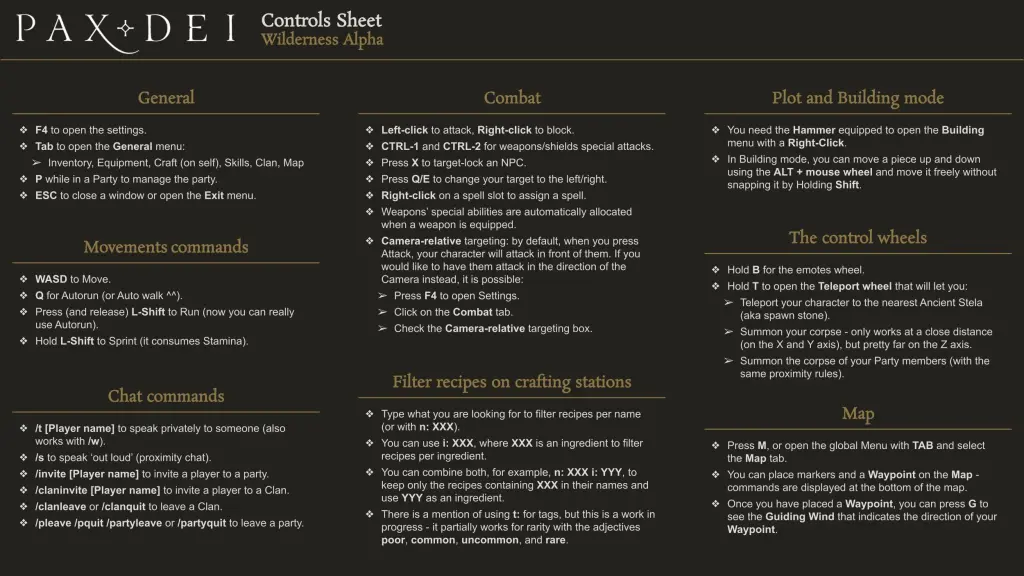
This Controls sheet is available in both dark and light in our media section.
Character Creation and Starting Zone
When you open the game for the first time, you will have to create a character.
Pax Dei does not have a class system, and characters don’t have physical characteristics, so the choice is a matter of taste and roleplay, not gameplay.
However, you will have some important decisions when picking the location where you will start to play.
-> If you play with some friends, sync with them to decide where to start.
-
The world is vast, and even if you pick the same shard, it can take a long time to regroup if you don’t start in the same location.
-> Pick your Region: EU or US.
-
This is the server’s location (in the real world). As a rule of thumb, pick the closest one to your location. If you lead a clan, choose the one that best suits your members; everybody can create a character in any region.
-> Pick your shard (world)
-
The Alpha will open its gates with 3 shards per region. As for the Region, make sure you sync with your friends!
-
EU: Arcadia, Elysium, and Tellus.
-
US: Agartha, Annwyn, and Malakut.
-> Pick your starting Province and Home Valley.
-
There are four Provinces to choose from and six Home Valleys in each Province. The Home Valleys are areas inside the Provinces where you can build your home/base/village.
-
If you play with friends or with a Clan, the most important thing is that everyone picks the same. All the Provinces contain all the resources in good quantity, so the occupation rate should guide your choice – there is an indicator when selecting your Home Valley.
-
The proximity of dungeons and gates to other Provinces is also a factor that you may consider.
-
The Province of Lyonesse is the only one you can’t pick as it is impossible to claim a plot in it. Lyonesse is our ‘full PvP’ zone where you can find some rare resources (mainly Pure Iron for this Alpha).

You can find the full Map in our media section.
The one tip you need to know: Pax Dei is designed as an MMO
Even if most of the social features are not there yet, the world, progression, and difficulty are already designed and – somewhat – balanced as for an MMO.
In other words, and we won’t repeat this enough, Pax Dei is more approachable if you play with others.
-
Gathering resources will be faster.
-
You will often have people to refill processing crafters – kiln, furnace…
-
You will discover the resource spots faster.
-
Everyone can focus on a different craft to make the group progress faster.
-
So you will be able to go to combat faster.
-
You can mutualize your plots, assign more crafting stations to them than if you were alone, and keep one or more plots to build outposts next to resources.
-
Finally, because people enjoy different activities, in a group, you often have the one who wants to gather resources, the one who wants to explore, the one who wants to build, the one who is an expert at sorting and managing chests and resources.
Basically, with a group, there is generally a role for everyone and a person for each role!
And if you don’t have a Clan yet, head to our official Discord server! You will find a channel dedicated to clan recruitment smartly named clan-recruitment.

Entering the world and placing a plot
For the Wilderness Alpha, you won’t have one but two plots!
For example, you can use the second plot on another shard with another character – you can create up to four characters – expand your home by combining the two, or even use it as a temporary outpost next to some resources to process them and avoid going back and forth to your main plot.
The choice is yours, and the possibilities are (almost) endless!
For your first steps in the world of Pax Dei, we recommend you read the advice below:
-
Start scouting to find the perfect location for your home.
-
Pick up resources on the way; don’t hesitate to stack some Gneiss rocks and Branches, as they will be helpful later.
-
You can already craft a basic spear – and probably a shield. Press TAB and click on the ‘Craft’ tab to find it. It can come in handy if you meet a boar – if it is a bear, run, just run.
-
Discovering new resources can unlock some recipes!
-
You must claim your plot to build your home and host crafting stations (see the next section for more details).
-
In combat, Right-click to block! You will want to do that. A lot!
-
Be careful while exploring the mountains. Falling is easy, and retrieving your equipment on your corpse can be challenging. However, there is now a way to summon your corpse if you are close enough on the X and Y axis, wherever it is on the Z axis – Hold T and click on Summon Corpse.

How to place a plot
You can check our dedicated FAQ to learn more about plots, their constraints, and advantages. In short, a plot is where you can build a home, and you can only place Crafting stations on a plot.
-
You can only claim a plot in the Home Valleys.
-
You start in the Home Valley you picked at the end of the Character Creation. If you open the Map (press M), you can see the Home Valleys’ names and borders in red. The zone in between is called the Wildlands, and you can’t build there.
-
Many look for a place close to Clay, Mining Nodes, and Flax, while others prefer a fantastic view. Once again, the choice is yours!
-
Once you’ve chosen a location to place your plot, you’ll need to craft the Construction Hammer. Open the Inventory menu—press ‘i’ or ‘TAB’—and navigate to the Craft tab at the top. The required ingredients should be available close to where you started.
-
Equip the Hammer by either double-clicking on it or dropping it into a quick slot before pressing the corresponding key. With the hammer equipped, right-click to open the Building menu, including Plot management.
-
You can now claim your plot and start building foundations and crafting stations!
-
Note that you can grant access to your plot to your Clan-mates or even Everyone. This will allow others to build on your plot and potentially destroy your creations. To change the plot’s permissions, equip your Construction Hammer, right-click to open the Building Menu, and select the Plots tab.

How can you be sure you are in the right place?
You can’t, except if you love the view from your terrace!
Technically, you could prefer being close to a specific biome to focus on a particular craft or activity. For example, you could set your home close to a forest for hunting and leatherworking or close to a path to Lyonesse for PvP to have access to more pure iron nodes.
You have to take into account that the crafting professions are interconnected, so you or your clan will need to do a bit (or a lot) of everything, and no location will give you all the resources in profusion.
Ultimately, Pax Dei is an MMO, so you may need to trade with others or use your second plot (yes, all testers will have two plots during the Wilderness Alpha) as a temporary outpost.

Let’s start crafting!
-
Now that you have a plot, you can build your first crafting stations.
-
At this point, you should only have a few available (equip the Hammer, right-click, select the Crafting tab).
-
You will first want the Wood Chopping Block and then the Basic Carpenter’s Workbench.
-
Don’t hesitate to craft the simplest pieces for each Crafting station you build, as most will unlock valuable recipes for your next steps – a parchment symbol indicates the pieces unlocking a new recipe.
-
The Stone pickaxe is on the Basic Carpenter’s Workbench.
-
The containers (chests) are in the Props Tab in the Building menu. To place them, right-click while you have the Construction Hammer equipped, after crafting them on your workbench.
Now, you should know enough to start crafting your way! Have fun! Be careful with corrupted animals, the ones with a swarm of flies, as they can be really mean.

Yup. It is a rabbit. We told you to be careful in the wilderness!